Assalamualaikum. Untuk postingan kali ini saya coba share tentang instalasi dan konfigurasinya di opensuse, tak jauh beda dengan distro yang lain saya kira. Tutor kali ini saya menggunakan openSUSE 12.1 Gnome. dan berikut caranya :
- Instalasi Apache
1. Install menggunakan Yast, BukaApplications - System Tools - System Setting - Yast2. Pilih Software Management pada Tab Software
3. Kemudian ketik pada kolom Search
apache4. Klik Apply dan tunggu
5. Selesai dan coba cek di browser dengan mengetikan http://localhost/.
6. Jika muncul pesan bahwa directory tidak mempunyai permission, maka berikut cara konfigurasinya:
-Via Terminal
# zypper in apache2
- Konfigurasi Apache
1. Buka Terminal dan ketik perintah berikut :
# nano /etc/apache2/default-server.confatau
# nano /etc/apache2/server-default.conf2. Kemudian cari baris teks seperti berikut :
<Directory "/srv/www/htdocs">
# Possible values for the Options directive are "None", "All",
# or any combination of:
# Indexes Includes FollowSymLinks SymLinksifOwnerMatch ExecCGI MultiV$
#
# Note that "MultiViews" must be named *explicitly* --- "Options All"
# doesn't give it to you.
#
# The Options directive is both complicated and important. Please see
# http://httpd.apache.org/docs-2.2/mod/core.html#options
# for more information.
Options None
# AllowOverride controls what directives may be placed in .htaccess fil$
# It can be "All", "None", or any combination of the keywords:
# Options FileInfo AuthConfig Limit
AllowOverride None
# Controls who can get stuff from this server.
Order allow,deny
Allow from all
3. Ubah Options None menjadi Option All dan Ubah AllowOverride None menjadi AllowOverride All :
<Directory "/srv/www/htdocs">4. Restart Apache dengan perintah berikut :
# Possible values for the Options directive are "None", "All",
# or any combination of:
# Indexes Includes FollowSymLinks SymLinksifOwnerMatch ExecCGI MultiV$
#
# Note that "MultiViews" must be named *explicitly* --- "Options All"
# doesn't give it to you.
#
# The Options directive is both complicated and important. Please see
# http://httpd.apache.org/docs-2.2/mod/core.html#options
# for more information.
Options All
# AllowOverride controls what directives may be placed in .htaccess fil$
# It can be "All", "None", or any combination of the keywords:
# Options FileInfo AuthConfig Limit
AllowOverride All
# Controls who can get stuff from this server.
Order allow,deny
Allow from all
# service apache2 restart5. Selesai dan cek di browser dengan http://localhost/
6. Untuk Folder Web Server ada di /srv/www/htdocs
dan untuk mengaktifkan mod_rewrite di openSUSE :
http://abbyacakadud.blogspot.com/2012/11/mengaktifkan-modrewrite-di-opensuse.html
Semoga Membantu..

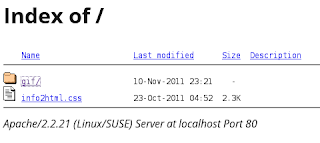
EmoticonEmoticon